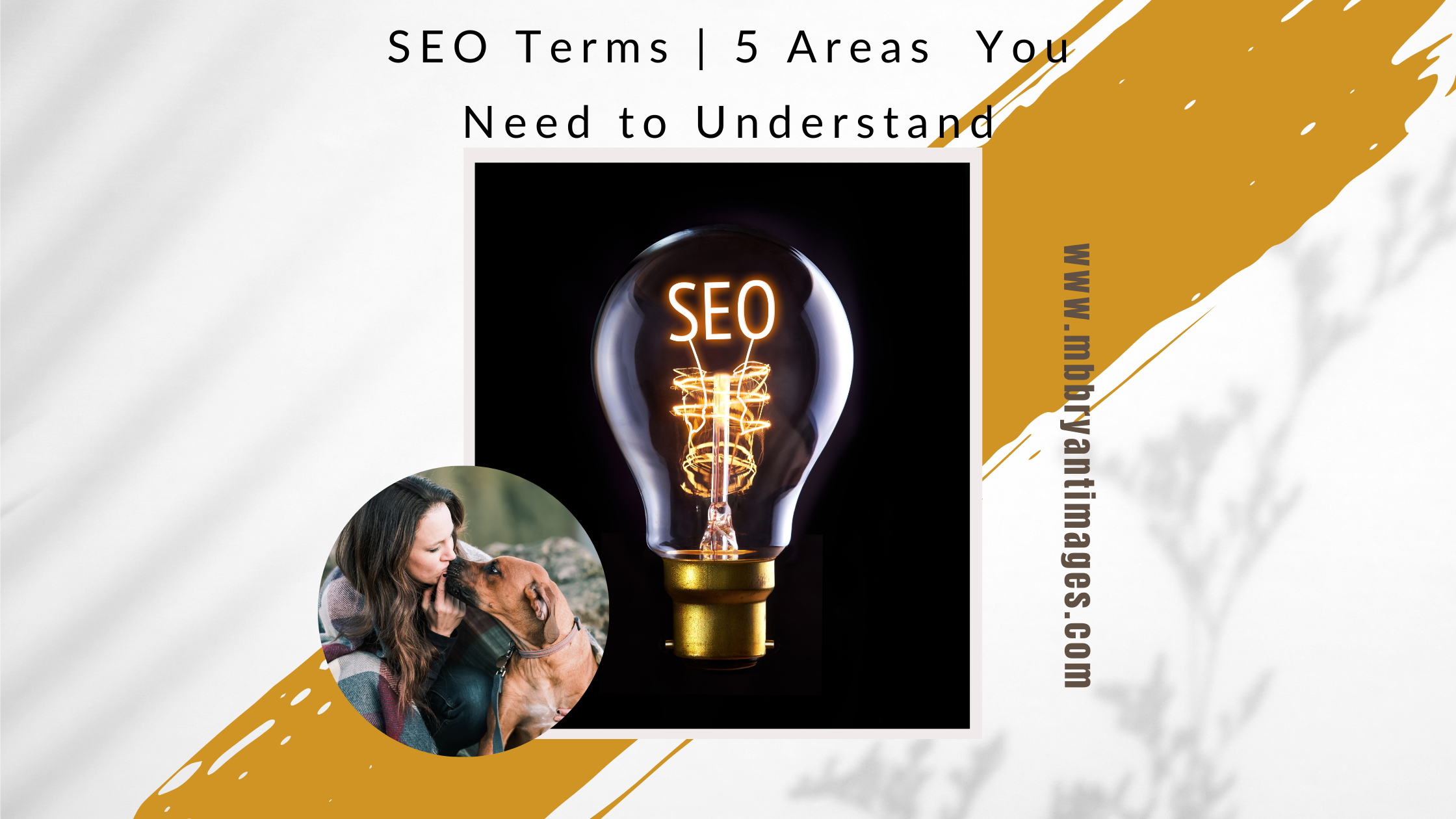If you’ve started to dive into a little DIY SEO for your website, you’ve probably been bombarded with SEO terms that sound like a new language. What’s really the difference between an H1 tag and a title tag or alt text and anchor text?
I will demystify a few SEO terms that will give you a solid foundation to understand what means what. Because the fact is, SEO really isn’t that hard when you know which tag does which thing.
What’s a keyphrase? #1 SEO Term
Let’s start with keyphrases or a keyword. When you hear people toss around keyphrase or keywords, it’s basically saying what word you want to rank for on google. There really isn’t a specific place to say “this is my keyword” to google.
What will someone type into google to get to your page (like Pleasantville Photographer)? That’s your keyphrase.
A key phrase is like an SEO goal, and every page needs a goal. If you want to read more about figuring out how to create keywords from your pages, check out this blog on keyword planning.
Page Titles and Meta Descriptions, SEO Terms
Page titles are also called title tags or meta titles. These can only be designated once per page and are not part of the text on your website. Meaning you set it elsewhere in your webpage settings. Basically, it’s the clickable title that shows up on google search results.
Meta Descriptions show up right below your page title in a search result and are your chance to tell someone what the page is about before they decide to click in.
All About Header Tags
Header tags are text on the webpage itself that you designate like a subheading. These tags tell google about the main points of your page. A header 1 (h1) is the most critical, header 2 (H2) is the second most important, etc.
A good rule of thumb is to only have one H1 tag and a few H2 tags. Unlike the Title Tag, Header tags are designated on the actual website copy.

Header Tag and Title Analogy
Still a little confused on the role of these tags? Think about google like a person going to town and walking around checking out stores.
They see a sign saying Bob’s Antique Vacuums Seattle, WA, one block away. This sign is the Title Tag.
Google decides to head over to Bob’s because they love a good vacuum cleaner. When they show up, a big sign on the door says “Seattle’s Best Antique Vacuums and mopping equipment.” This is the Header 1 tag.
When Google walks around inside the store, they see big signs overhead saying things like Mops, Antique vacuums, vacuum repair parts, toy vacuums. These are the Header 2 Tags.
Google will love the store and tell all their friends if he shows up and finds the things the signs mentioned. However, if Google shows up and finds purses, shoes, and baseball card collections, they will get confused, leave, and tell everyone NOT to go there.
SEO Terms for Optimizing Images
Here’s what you need to know when people start talking about optimizing images. This is relevant to everyone, but we need to know this one as photographers.
Image Title: This one isn’t as important for SEO. Basically, it’s a tag that helps you find your image in your media database. Occasionally it can populate in specific browsers when you click on a photo in an image search. However, it’s debated if google crawls this.
Image Caption: Also, not a colossal SEO deal-breaker, but captions DO populate on webpages (like your blogs), so use them mindfully. They can enhance your clients’ experience on your site with well-written captions.
Alt-Text: The big SEO player in optimizing images is alt text. It’s 100% meant to tell visually impaired users what your picture is about. Yes, it does impact your SEO because Google is always trying to figure out what your page is about. However, please use this as intended to describe your image and be an accessibility aid.
If your images match your keyword, everything will organically work out.
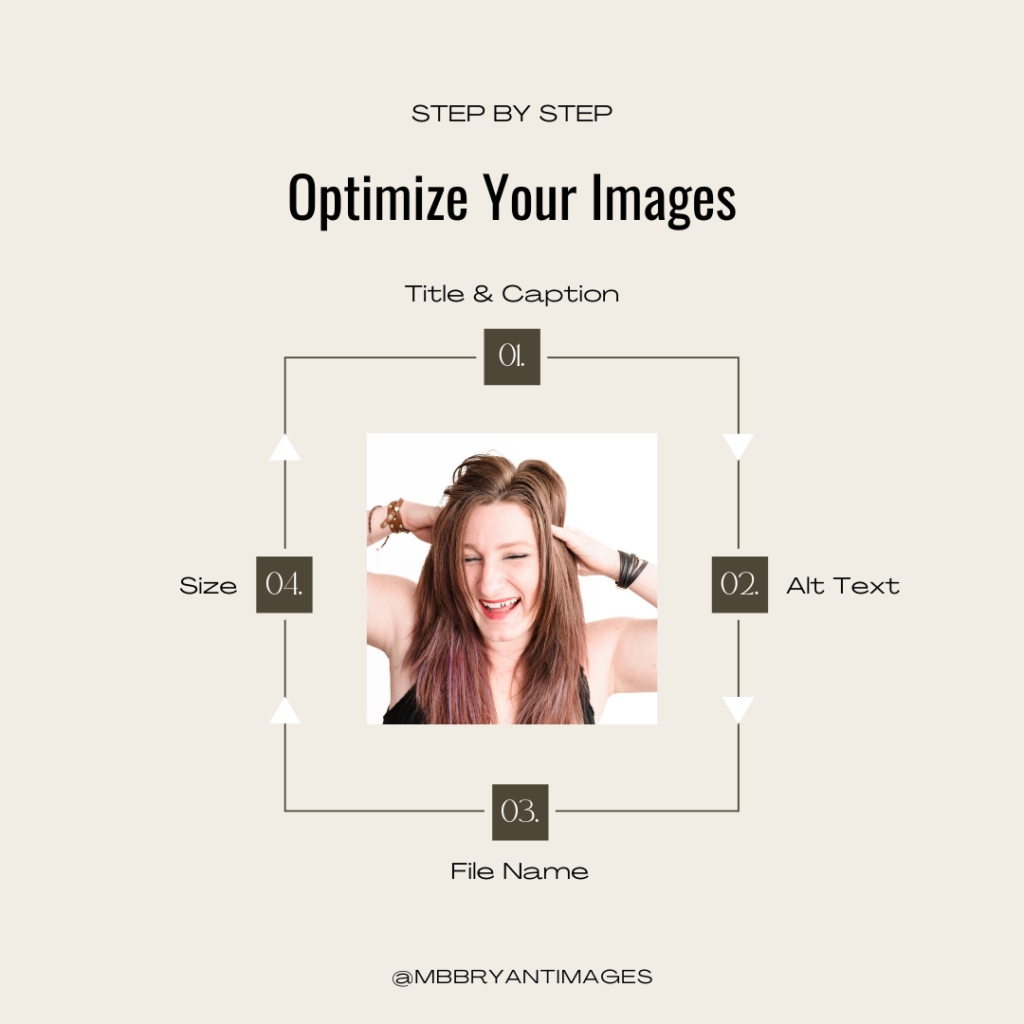
Linking
Internal linking: Links that take your user to and from different places on your website. For example, links to other blogs, your portfolio, etc.
Outbound Links: Outbound links are just that. They take users away from your site. However, these can be helpful to link to other quality websites in your field. Google will look at where you’re sending people to see if it’s spammy or supporting your keywords.
Backlinks: The golden egg is backlinks. These are when another site links back to your site.
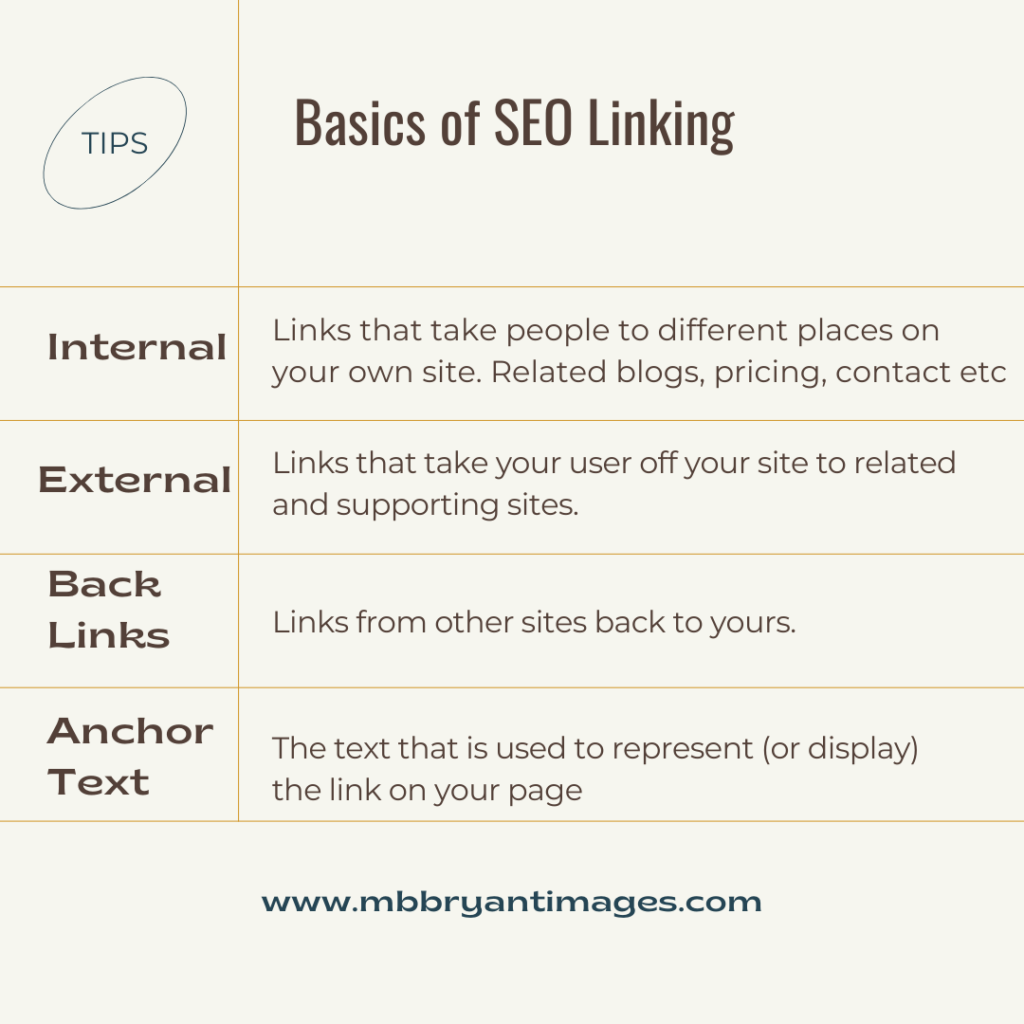
Hopefully, you’ve learned a few new SEO terms to help you sort through the jargon and start ranking your site.
Are you interested in leveling up your SEO and small business game? Join my monthly newsletter where I talk about SEO, running a business, and lots of pics of my dog because I’m that dog Mom.
Cheers!

MB – A Spokane-based photographer and small business consultant. Serving wild kids, crazy dogs, and soulful brands.