So, you’ve rounded up images for your brand, and now you’re wondering what’s next. You could be overwhelmed thinking you have too many pictures or worried you don’t have enough. The big question is, how do you take this folder full of images and create a story on social sites. I got you, friend. This post will step you through how to begin using your brand’s photos on social media.
Impactful social media presence, here you come.

Create Photo Categories
Start with 4-5 categories of photos you’re comfortable showing and speak to your ideal client. You can totally deviate whenever you need to, but this will start giving you a bank of images you feel are on brand and you intentionally want to share.
Create folders on your computer with these categories and sort your images.
As an example, here are mine –
- Personal (me, my dog, and my son)
- Client Work-People
- Client Work-Pets
- Getting Outdoors
- My Local Community
Don’t overthink these.
We will get granular in the next step. If you aren’t comfortable showing your kids, dogs, car, or shoes… Perfect! Don’t create a folder that includes family (or shoes). These are your safe categories where you want to hang out. Many aspects (and people) in my personal life don’t make it to social media. And that’s OK. We call these boundaries, and we LOVE boundaries.
Create Social Topics
Now we are where I want you to break it down further. Write down 6-10 things that are topics around your brand that you feel comfortable chatting about on social media. Think about these topics as things you could speak directly to your ideal client about over a cup of coffee.

As a Spokane Photographer, Here Are my Topics
- Client Work, Pets
- Client Work, People
- About me
- Getting Outdoors
- My Dog (Yes, I gave him his own category)
- Community-Inland NW
- Encouragement
- Benefits of my Brand
Now It’s Time to Set Your Images Free on Social Media
Don’t overthink this part.
- Pick a Topic
- Pick a Photo from your four categories
- Write a caption
- Set it Free

You have created photo categories and post topics to ensure you vary your content. Also, your images are preapproved and speak to your ideal client.
I currently use Plann to schedule my posts. They let you create topics on a grid in their app, and then you drag and drop your content. However, you don’t need an app; Spreadsheets or even notebooks can accomplish the same thing. Drop your topics in one column, fill in your post beside it, then choose a photo.
The idea is to make sure you are mixing up your photo categories and post topics. As long as you make sure to do that, you’re golden.
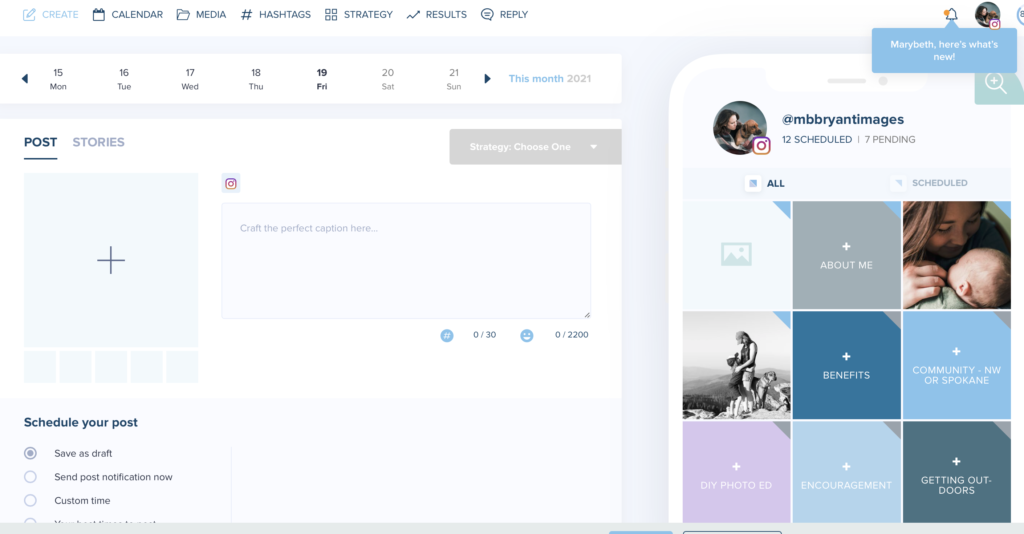
Do I have to share photos of myself?
YES! So sorry, but people want to know who the face is behind the logo. Seeing your smiling face at least every nine images or so will only help build the know, like, trust factor for your brand. Don’t believe me? Do a test. Post a photo of yourself on one day and the next something from your business. I can almost guarantee your image will win, hands down. Whether it’s a quality photo or not. In my photography business, I have tried this often.




Reusing Images Helps You Use Your Brand’s Photos on Social Media
But you don’t have 365 quality images for every day of the year? I don’t either.
When was the last time you scrolled down someone’s IG feed for 365 posts to see if anything is reused? You can reuse images over and over. I recommend keeping the stellar photos of YOU in frequent rotation. There is nothing wrong with showing up consistently with images that connect. I share the same 3-4 headshots of me every 30 photos.
Does my photo need to match the caption?
Nope. The above is a big fat myth. You can totally post about a recent Netflix binge while you’re rocking self-care and show a picture of your storefront, a headshot, or a cup of coffee. Unless you’re explicitly calling out the image below, your captions do not always have to match your picture.

Do You Need to Work with a Pro For Brand Photos on Social Media
Clearly, I’m biased on this. As a Spokane photographer serving small businesses, I think there is immense benefit in having a professional deliver you a bank of photos ready to go. However, I also know that the answer is probably, no. Are there benefits to working with a pro? Yup. But the most important thing is that you show up. If you’re not ready to work with a photographer, good photos can be accomplished with your cell phone camera.
Hopefully this helped give you some inspiration and guidance for using your photos. If you’re looking for a guide to get you going with creating photos for you brand, hop over to my commercial site and download a FREE guide on planning your next branding session.
Now get out there and share your brand images with the social media world. Your ideal clients are already looking. You simply need to show up.
Cheers!

MB
-A Spokane Photographer serving the Inland NW with images that connect.
